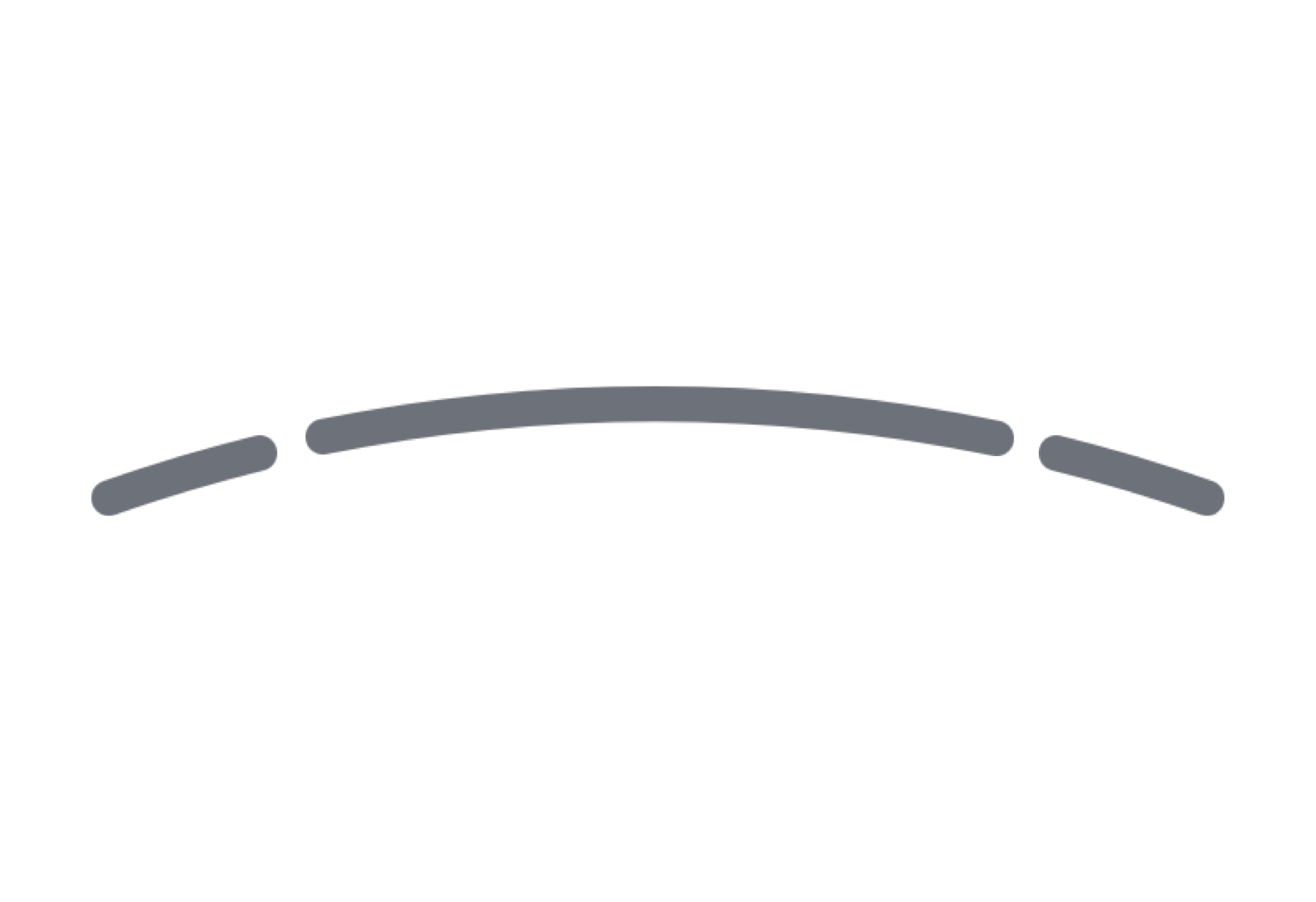Under Armour
Connected
Footwear
In 2016 Under Armour launched their first running shoes with a built in motion tracking chip to start building a one of a kind personalized run coaching experience.
I’ve worked on or led design for every yearly iteration of the connected footwear digital experience, including connection flows, shoe detail views, and the personalized coaching experience.
As of 2022 there were over 8 million connected shoe users. Users of our unique coaching experience run 7% faster and 3% further.
Context
Since this work spans almost 7 years of iterative work. I won’t cover it like a normal case study. I’ll give a brief overview of the whole experience in it mostly final form, and then I’ll cover some of my last work on the project in a more typical case study format.
Experience Breakdown
The general digital connected footwear experience can be broken into the following:
Connecting and onboarding
During a run experience
Post workout coaching
Shoe home dashboard
Onboarding
The way these shoes worked was that there was a bluetooth chip embedded into the sole of the left shoe. Of course this meant that there would be no kind of feedback coming from the shoe itself. Connection and usage would all have to be clearly shown in the app and supplemental guides.
So a lot of the most important early iterations involved heavy research around how to explain this new experience to users. Each yearly iteration included updates from multiple sources of user interviews and research to fine tune the connection and onboarding process. From very early on just simply making sure the hardware and software connected and worked flawlessly, to adding directions to the actual shoe boxes, to coordinated efforts with Under Armour marketing and in store display work.
At the time of my departure from UA, the onboarding experience had come to include multiple layers of physical and digital experience.
I utilized different animation tools to design several yearly iterations of the digital onboarding experience to show users what their real-time coaching would look like and what they could expect on their first run.
In addition to the digital experience, I was also designing the external supplemental assets like multi-language instructions for shoe boxes and shoe lace tags.
During Workout
The during workout experience was of course the main feature of the whole connected footwear value prop. This would be where we could directly coach a user on form as they went on runs. The process of developing this type of feature was really complicated and took almost the full 7 years to become what we originally set out to do.
The v1 of these shoes only tracked step count, distance, speed, cadence, and the ability to track without a phone. And eventually the final versions would add stride length, ground contact time, foot strike angle, and form coaching.
Through all of the sports science research that was always being done for this work, we were able to provide meaningful direction to users by telling them to increase or decrease their cadence. By having a proper cadence based on their pace, runners would adjust their stride length, therefore improving performance and decreasing the risk of injury.
My design work took on the form of updating the during workout screens to include whatever new metric we would roll out each year. And ultimately adding a real-time cadence range gauge that would display how well a user was staying in range. This was built out to other experiences in the Apple Watch, Samsung watches, and Garmin watches, where I served as the lead for coordinating those designs to make sure each experience was cohesive.
Almost every yearly update included adding a new stat to the during workout screens. So I would typically spend a lot of time prototyping animations to make sure all the important stats worked well together in such a dynamic experience.
Shoe Home
The other big component of the connected footwear experience was what we called the Shoe Home. This was the dashboard where users could see any shoes they had connected to the app and any associated data, achievements, or software updates needed.
I was the lead designer for each iteration from the beginning in 2016. That first version was very much an MVP in the sense that we knew we needed to test a ton of the connection experience and make sure data could be accurately shared between the app and shoe chips, and that users could understand how to connect and update a shoe.
As the experience developed over time and got ready for more of a big highlight, we overhauled the dashboard to really emphasize the shoes and even implemented an achievement system for a while. At different points I was in charge of directing contract illustrators and animators to make the achievements shine, creating our own animations, and manually uploading all of the shoe images for each new shoe model every season. When it comes to unique custom digital experiences, I truly learned just how much work it takes.
We really wanted to make the connecting a shoe experience feel personal. So working with my product manager, we came up with a process to match aspects of the UI to the colors of the shoe. Basically, every season, I would get a list of SKUs for each connected shoe model coming out, then match those SKUs to images in our CMS, and manually pull hex colors from each of the shoe images and put them in a spread sheet for our backend engineers to add to the app.
Post Workout/Coaching Details
And the last major component of the connected footwear experience was what a user sees after they’ve completed a run with a shoe connected and an acceptable amount of data had been collected. I actually don’t get to take credit for this design work. I did work closely with the original designer to help guide the original direction, and eventually took over later iterations like what you see here.
This extra unique part of the experience was one of the last features added to the product. It took years of our sports science team working out the best way to process the data from the shoes, and then work with our content team to put it into words that would be helpful to users. There were huge content matrices written to manage all of the feedback we could give users.
In designing a lot of these digital experiences, one of the common challenges is finding a balance between simplicity and providing detailed information at the right times. This was one of the rare times that our research determined that we could go pretty detailed. Because more info, and in particular personal info, after a user had put the effort into a whole workout, instilled a lot of confidence in the experience. We also needed to provide enough context that the user could make meaningful decisions about how to adjust their training and not get hurt.
It’s still probably the most actionable, personal, and effective coaching feedback you can get in a running app. You’d typically only get this kind of info around cadence, stride length, and form coaching from an in person coach.

A Year of Updates
So what does a typical year of iteration on this type of feature look like? I’ll walk through a few small case studies of work that was done from late 2020 through early 2022. This all started with our large 2021 goal of:
“Put MapMyRun back on the map by transforming it into the running coach you didn’t know you needed, but can’t live without.”
The team for this work would be myself on design, a product manager, project manager, and small team of iOS and Android engineers.
Starting off light, as were still wrapping other projects and prioritizing work for other teams, our first goal was to just clearly define what the SS’21 digital footwear experience would be. (Under Armour being an apparel company meant a lot of planning revolved around seasonal releases. So SS’21 = Spring Summer ‘21)
Working with my design manager and product manager, we put together a design and stake holder workshop with the goal of defining the user journey as it related to connected footwear buyers and users of our coaching features. I facilitated the work shop where we all provided feedback each step of the user journey. One distinct part of the journey we wanted to call attention to was the differences between someone going on their first run, and someone who had already completed a few runs. Because we wanted to make sure we connected those experiences and really encouraged users to keep running. From years of feedback and research, we already knew the first run hurdle was huge, and focusing on encouraging users in that moment was going to be really important.
OKRs
While I worked on the initial user journey research, my product partner put together the following OKRs for us to aim for for the year:
Triple engagement on post workout form coaching as measured by:
% actives with post workout form coaching
0.45% active to 1.35% of active users
Improve the percent in range of our shoe users as measured by relative improvement from percent in range baseline
Currently no baseline, and unable to measure improvement
Once baseline is understood, then we can state goal metric to strive for
Projects
After synthesizing the user journey research and looking over OKRs with product. We determined we would break this year into 3 projects looking at different parts of the experience:
Post Workout Coaching Engagement
Pre Workout Coaching Engagement
Onboarding Coaching Engagement
Post Workout Engagement
Why start with the post work out first? As part of auditing the experience during the user journey research, the post workout experience was already pretty good. The current experience just happened to have a time gap where the app had to process the coaching feedback and we hadn’t implemented a clear way to let users know that they should check back later. So this would be a nice low lift effort to get us rolling.
PROBLEM:
“Real time form coaching is causing fewer users to engage with post workout form coaching.”
HYPOTHESIS:
By letting a user know that their coaching tip takes time to process, and when it is available, more users will engage with PWFC after having RTFC enabled.
As this was intentionally meant to be a lower lift project and mostly just tweaks to existing functionality, design work ended up just documenting notification states to make sure we sent notifications at the right time when the users workout had been analyzed, and updating the existing loading/syncing UI to be more clear.
Pre WKO Coaching Engagement
The next step was to tackle Pre Workout engagement. This would also be a relatively small update to existing functionality. But it did require coming up with the logic for what content we could show on the screen before a user started a workout.
The moments before going on a run require a certain amount of focus and we didn’t want to interrupt that. So we looked at all the coaching content we had for post workout tips, and determined the best way to shorten it so that we could provide a small reminder of what a runner should focus on for this next run based on their previous run.
While the experience and visual aspect of this project was relatively small, the nitty gritty production did involve a lot of content auditing for length, and layout fine tuning to make sure this new content could fit in our existing pre workout screen.
PROBLEM:
Our current form coaching features are during and post workout. Before a workout, we do not coach users on what they should focus on for their workout.
HYPOTHESIS:
By giving a user a form coaching tip before their workout, they will:
Record more workouts
Become more in range - get better with their form
Engage more with post workout form coaching
New Features
So for the first half of the year, we were able to make some meaningful updates to existing screens and experiences that touched on almost each step of the user journey. But then it was time to see what new features we could add to the connected footwear experience. In particular, we wanted to focus in on the first run experience.
PROBLEM:
The RTFC algorithm was designed for runners that generally are able to maintain at least 80% percent in range (Implementing business rules for form id ). This means that approximately 60% of MapMy users that over-stride are not getting the optimal coaching experience. This experience has been accompanied by feedback that it feels “robotic” and “repetitive” for these users.
HYPOTHESIS:
By using shoe onboarding to deliver a personalized introduction to form coaching, we can assess where a user is in their fitness journey, then deliver the correct type of form coaching in their subsequent workouts. By doing this users are more likely to engage more with our coaching features, and workout more with connected footwear.
This project addresses the first workout introduction for a personalized coaching experience using the information gained from the new onboarding experience.
We started first with user interviews. I worked with my design manager and product manager to put together a test on UserTesting.com that would focus on the shoe connection/onboarding flows. Generally, we wanted to see how adding some context about coaching before a user went on a run would improve their expectations and experience. We also needed to find the balance of too much or too little context. After testing a few combinations of multiple question screens, we landed on a simple 2 question prompt flow, with added content on the prerecord screen.
The previous work we had done on the pre-workout part of the experience set us up perfectly to combine the first time experience with the existing pre workout experience.
Once onboarding work had been done, we knew we had to cover the rest of the first time user journey, and touch post workout and during workout.
We knew post workout would be the easiest, as we already had a pretty robust post workout experience. So I designed some simple sheet pop ups to just provide a little encouragement and context for users just finishing their first run.
As for during workout, the existing experience already had a form of audio coaching that utilized OS text to speech audio (Siri on iOS) to read coaching prompts. But we had user feedback that suggested that this voice was too robotic and usage rates that showed most users ran without audio. As well as user testing feedback that said that users would like audio coaching if it felt useful to them. So there was obvious room for improvement.
The first minor update we could implement without too much overhead was to just add settings for how frequently the audio feedback would kick in. That way users knew how much to expect and wouldn’t be annoyed when it kicked in.
And our final swing for the fence would be, what if we could get a real life coach to record audio that could be played in a meaningful and personal way to the user?
So I got to work with the product manager and we looked at the content matrix of coaching feedback we had. This was then written out into a script that a coach could read and record audio clips from.
Aside from reviewing the scripts and later audio QA, I didn’t take much direct part in this process. But it was fun to follow along through my product manager as they coordinated sending audio recording equipment and instructions to one of the official Under Armour running coaches during a global pandemic.
It was a challenging to say the least but we were able to implement a decent MVP of actual responsive real person audio coaching.
What did we learn?
Truly personalized digital coaching is incredibly hard
People really like a human voice over text to speech audio/siri
Getting a coach to record good quality audio in the beginning of a pandemic is particularly challenging
Adding more screens to onboarding is tricky
We may never know the long term results :( Sadly, myself and product manager overseeing this work left Under Armour before and conclusions were recorded. And Under Armour officially ended the connected footwear product line shortly after.
Misc. Designs
It would be impossible for me to cover all the work that was done for this initiative. But I have a lot of cool design work from over the years folks might be interested in. So here’s a section of just neat stuff I worked on.